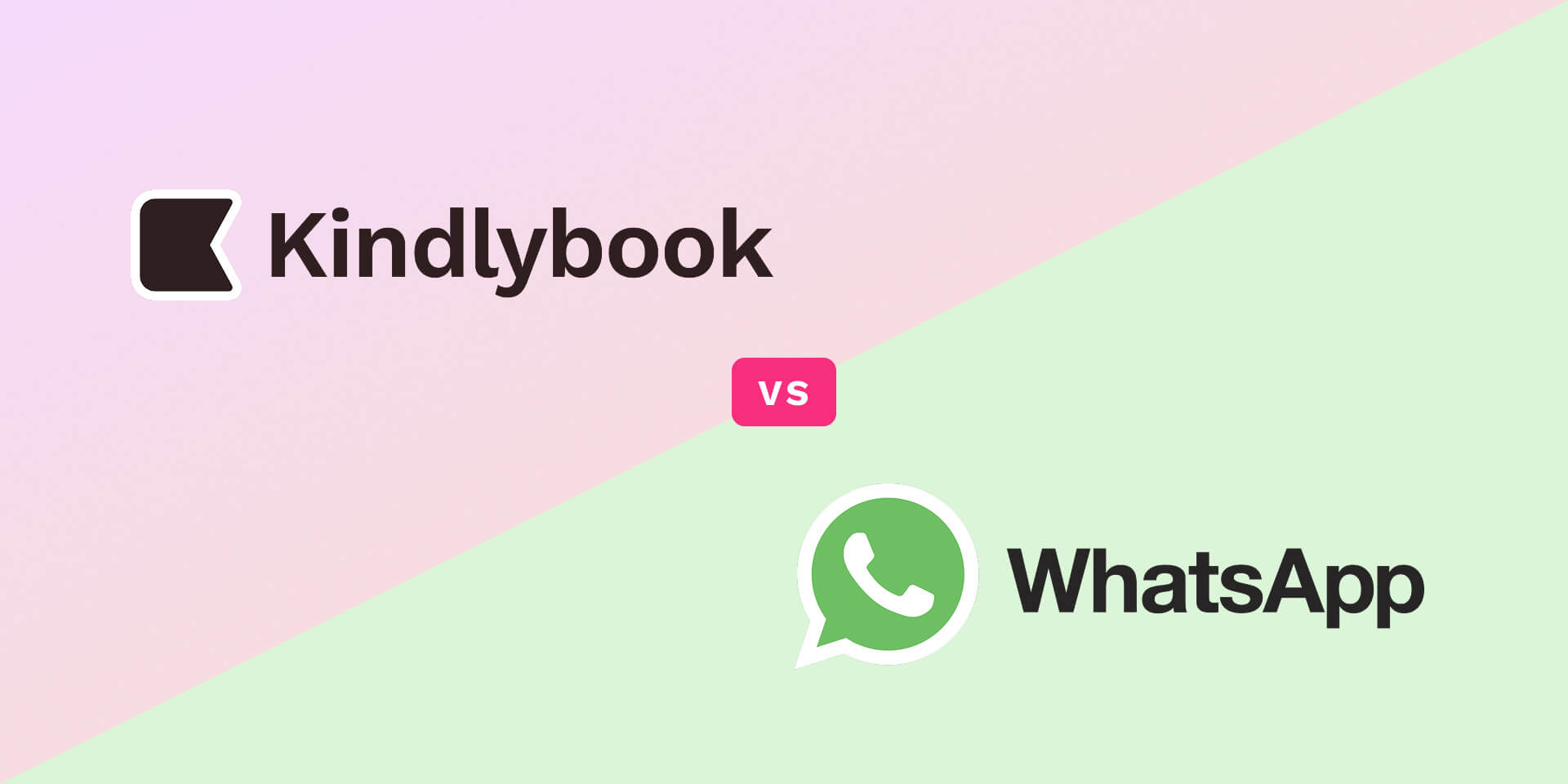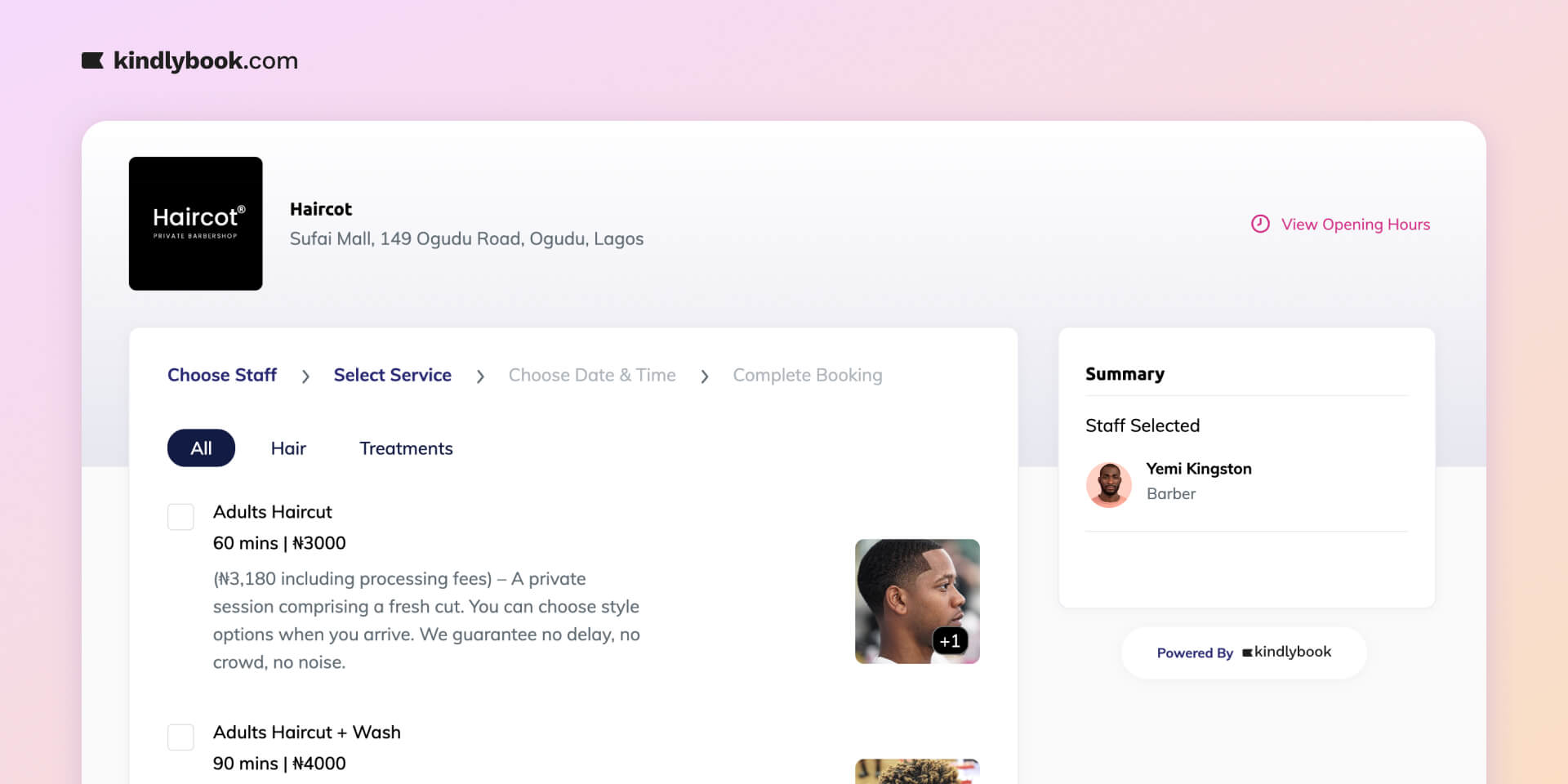I’m excited to let you know that you can now link your Google Calendar to Kindlybook. With this integration, Kindlybook can do much more for you.
1. Automatically saves appointments to your Google Calendar
Once connected, your appointments will be saved automatically.
2. Automatically sends calendar invites to your clients
To reduce no-shows, we already send your clients email and SMS reminders. But sometimes, that’s not enough.
We now also automatically send them a calendar invite, so they can add the appointment to their personal calendars.
3. Automatically sends meeting links
If you offer paid virtual consultations, you no longer need to manually send meeting links to your clients.
You can now set a service as ‘Virtual’ in Kindlybook. When clients book this service, Kindlybook will automatically generate and send them a meeting link through your Google Calendar.
All of these features are available in your Kindlybook dashboard.
We are committed to making Kindlybook the best booking software for service providers!