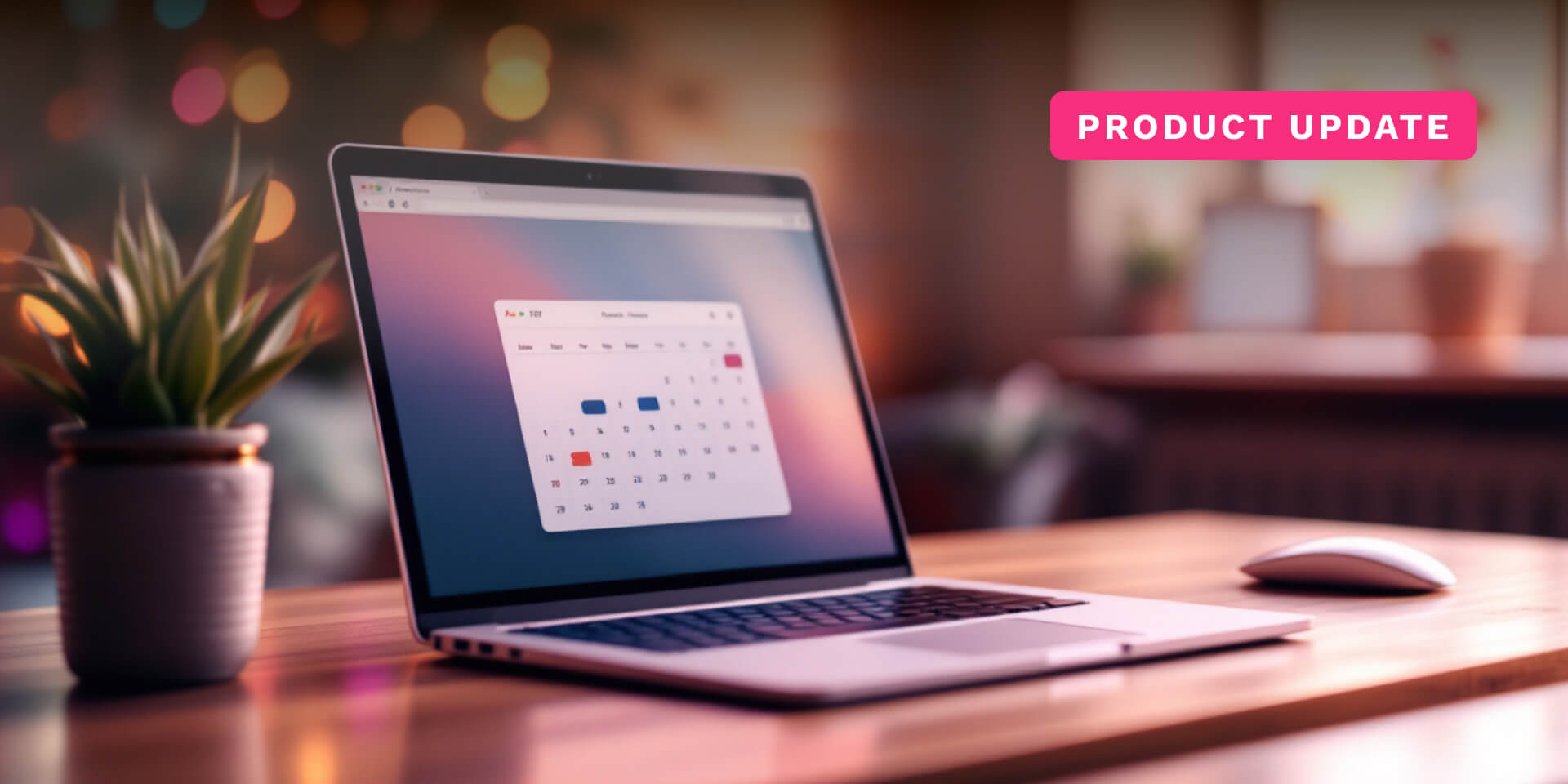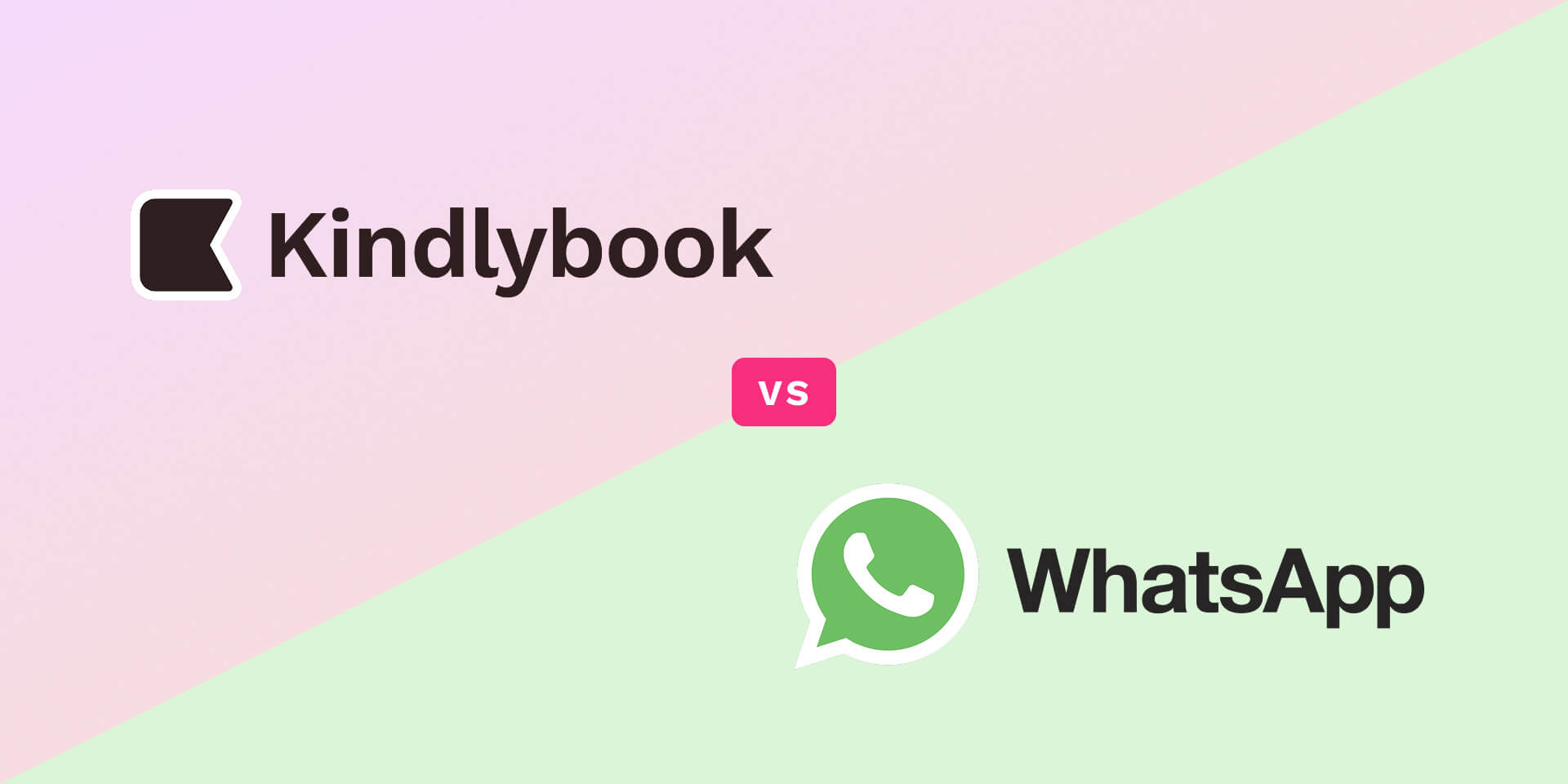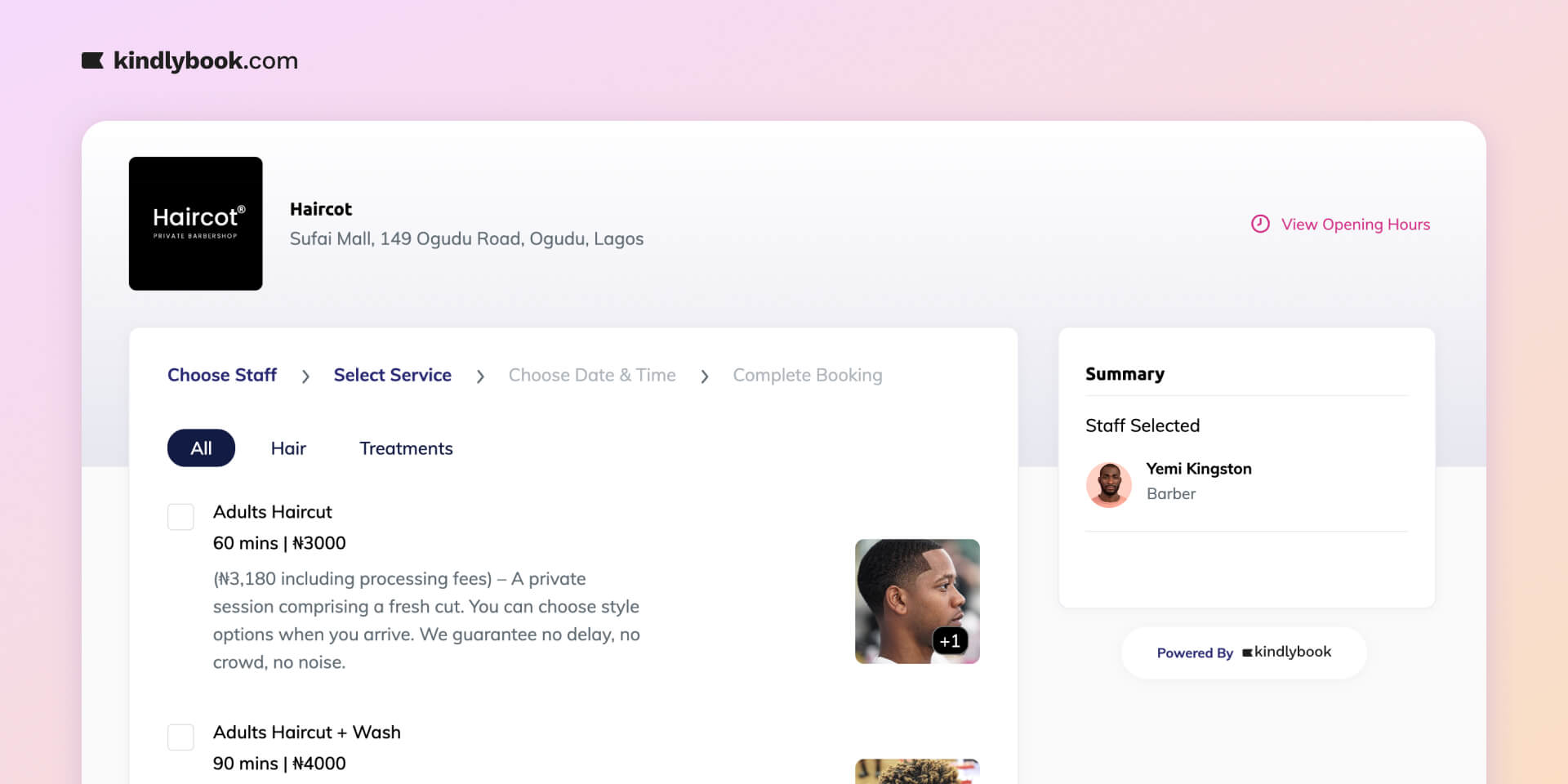With just the click of a button, your clients can book appointments on your website without leaving the site.
Integrate Kindlybook on your website with these 2 easy steps:
Step 1. Add this code snippet to your website header:
<script src="https://kindlybook.com/kindlybook-widget.js"></script>
<script>
kindlybookButtonID = "myCustomBookingButton";
kindlybookBusinessUsername = "myUsername";
const interval = setInterval(() => {
const btn = document.getElementById(kindlybookButtonID);
if (btn) {
clearInterval(interval);
initKindlybookWidget(kindlybookBusinessUsername, kindlybookButtonID);
}
}, 100);
</script>Remember to replace “myUsername” with your own Kindlybook username.
Step 2. Add the id “myCustomBookingButton” to any button you want clients to click on.
And that’s it!
When your clients click the button, it will bring up your booking page within your website.
If you need any assistance, please email us: hello@kindlybook.com