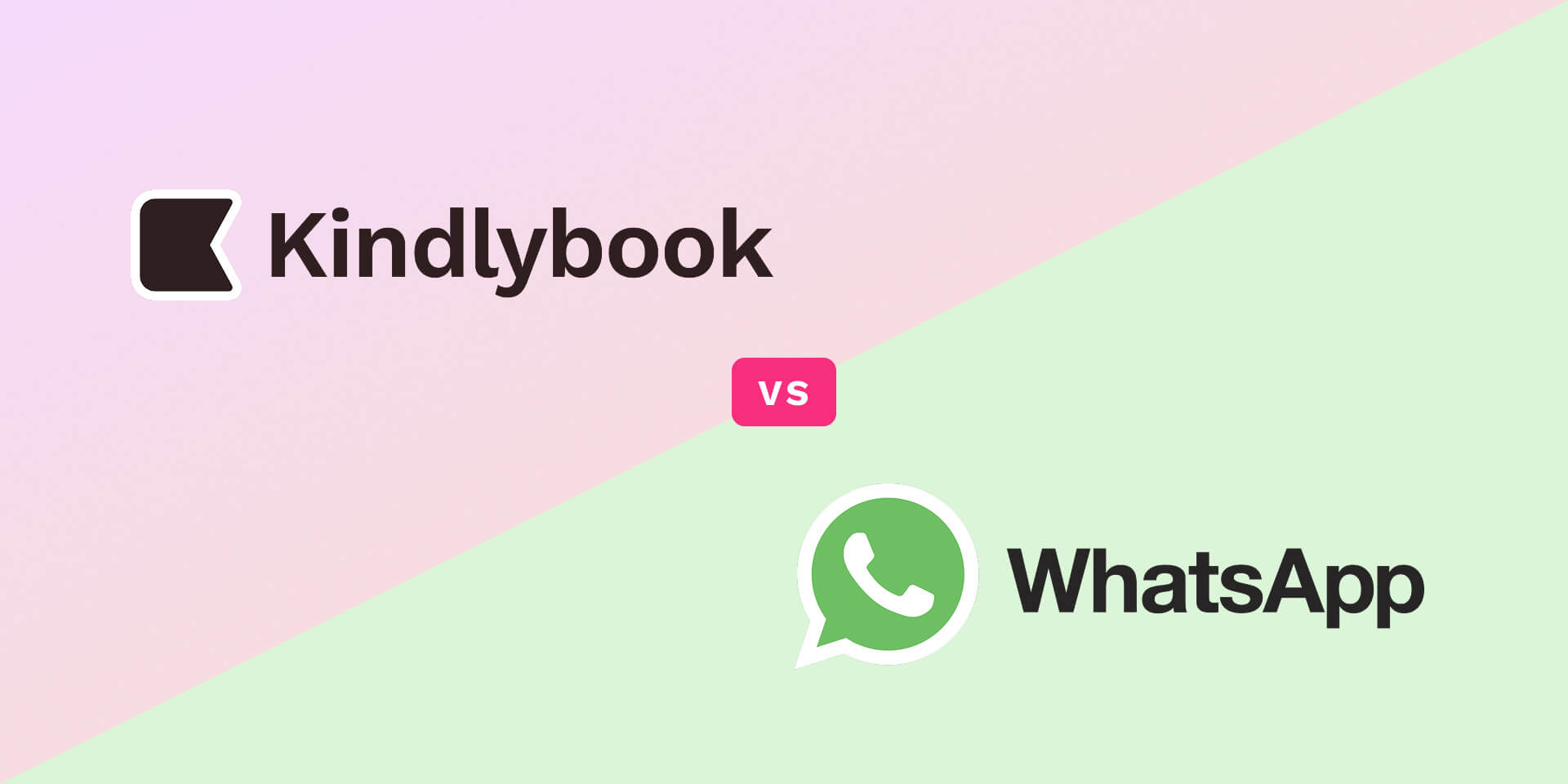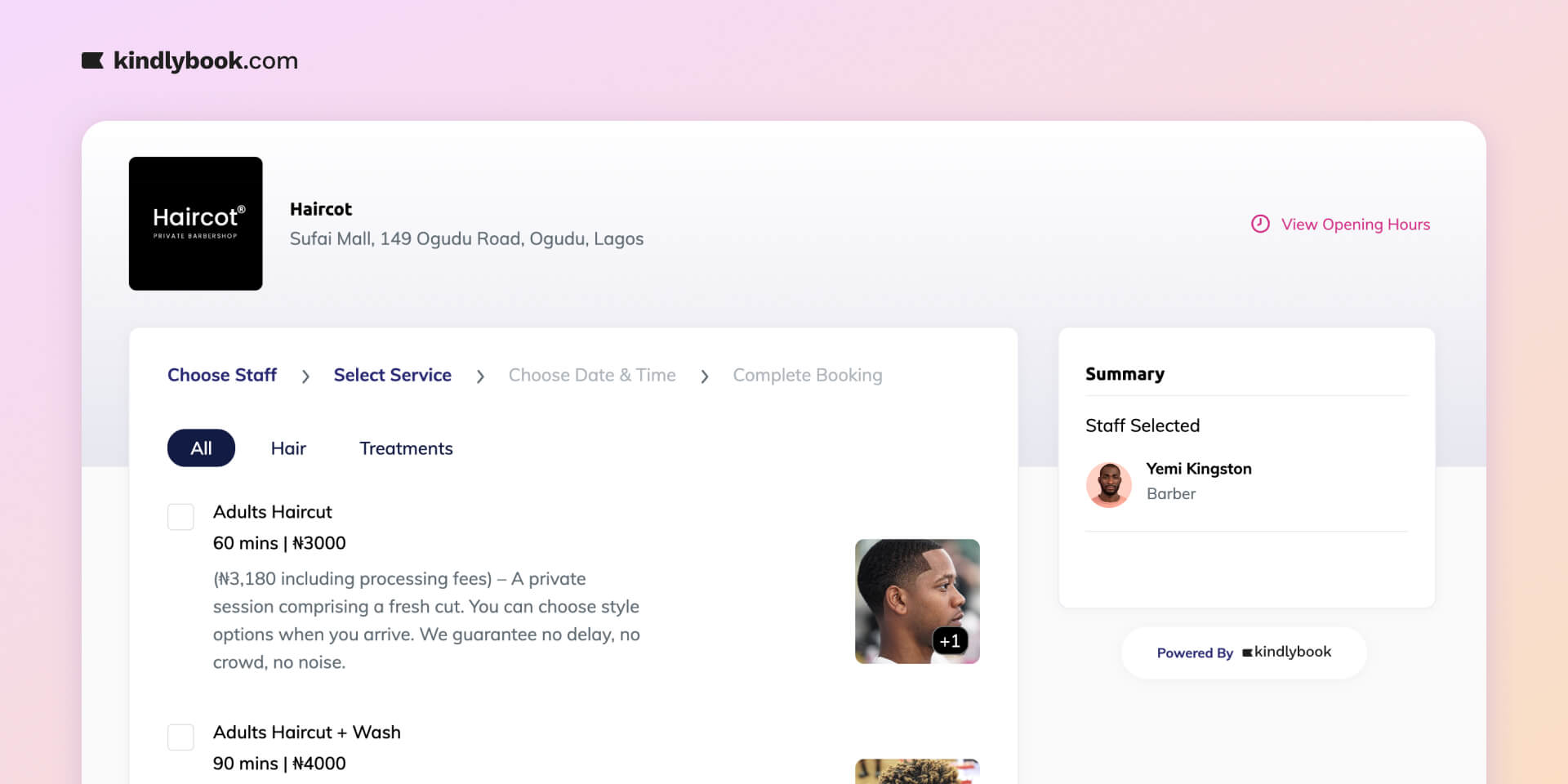If you’ve been relying on Calendly but wondering whether there’s a simpler, more affordable option, or if you’re starting fresh and can’t decide between Kindlybook vs Calendly, this guide is for you.
Choosing the right booking software can feel overwhelming, especially when both tools promise to make scheduling easier and keep your clients happy.
The truth is, while both Calendly and Kindlybook help you manage appointments, they’re built with different types of users in mind.
Calendly shines in corporate and enterprise settings, but many small businesses and service providers often find it limiting or too expensive as they grow.
Kindlybook, on the other hand, was designed specifically for entrepreneurs, consultants, and appointment-based businesses that need a professional booking tool without the high costs or complexity.
In this article, we’ll break down Kindlybook vs Calendly side by side, covering their features, pros, cons, and pricing, so you’ll clearly see which one fits your business best and why Kindlybook may be the smarter choice.
What is Calendly?
Calendly is a well-known, automated scheduling platform that makes booking meetings simple. It connects with your calendar (Google, Outlook, Office 365, etc.) so you can share your availability without the endless back-and-forth emails.
You simply send out your unique booking link, and clients, prospects, or colleagues can choose a time that works best for them.
Calendly’s key features
Calendly allows you to:
- Share a booking link where clients can pick time slots
- Sync with work and personal calendars to prevent double bookings
- Add buffer times, meeting lengths, and availability rules
- Automate reminders and follow-ups
- Integrate with CRMs, video conferencing platforms, and payment systems (on higher-tier plans)
Calendly Pros
- Easy to set up and user-friendly
- Offers strong integrations with corporate tools
- Great for sales teams and organizations that need advanced workflows
Calendly Cons
- The free plan is limited (only one event type)
- The per-user pricing can become quite expensive
- Most integrations are locked behind paid plans
- Requires integration with Stripe to process payment
- Feels more suited to corporate teams than solo entrepreneurs
What is Kindlybook?
Kindlybook is a free booking tool designed for entrepreneurs, small businesses, and service providers.
Instead of endless DMs and phone calls, you get a professional booking page where clients can see your services, choose a time, and book instantly.
Unlike Calendly, which prioritizes advanced integrations for corporate workflows, Kindlybook focuses on simplicity and affordability, making it perfect for appointment-based businesses that want to grow without extra costs.
Kindlybook’s key features
With Kindlybook, you can:
- Create a free booking page that highlights your services
- Share booking links on social media or messaging apps
- Accept bookings online with payment collection via Paystack
- Send automatic booking confirmations, reminders, and calendar invites
- Customize your booking page to reflect your brand
- Reduce no-shows with reminders and integrated payment options
Kindlybook Pros
- 100% free to use for core features
- Unlimited services
- Tailored for appointment-based businesses, consultants, and coaches
- Built-in payment processing, so you get paid.
- Quick setup. Your booking page can be live in less than 2 minutes
Kindlybook Cons
- Fewer advanced integrations compared to Calendly.
- Not ideal for large corporations
Pricing Comparison
Pricing is often the biggest deciding factor when comparing Kindlybook vs Calendly.
Kindlybook:
- Free plan includes unlimited bookings, unlimited services, and a booking website
- Charges a processing fee per paid booking
- The processing fee can be paid by you or your client
Calendly:
- The free plan allows only one event type (very limited)
- Paid plans operate on a per-user, per-month model, with prices ranging from $10–$20+, depending on features
- Best suited for companies that can afford recurring subscriptions
If you’re a small business or solo consultant, Kindlybook gives you everything you need to get started without worrying about monthly fees.
Kindlybook vs Calendly – Which should you choose?
Here’s the breakdown:
- Choose Calendly if you’re part of a corporate team that needs advanced integrations, analytics, and automation, and you don’t mind paying a subscription.
- Choose Kindlybook if you’re an appointment-based business owner, consultant, or coach who wants a professional, affordable, and easy-to-use booking tool that helps you accept bookings and payments instantly without monthly costs.
For most entrepreneurs just getting started, Kindlybook removes the barriers. You don’t need to stress about budgets, hidden fees, or complicated setups. Instead, you get a simple booking tool that saves you time, reduces no-shows, and makes your business look polished from day one.
Conclusion
Calendly and Kindlybook are both excellent booking tools, but they serve different audiences. Calendly shines in corporate environments where advanced integrations are a must.
Kindlybook, on the other hand, is built for entrepreneurs and small business owners who need a free, practical solution that helps them grow.
If you want a tool that helps you save time, impress clients, and get paid on time without monthly subscriptions, Kindlybook is the smarter choice.
Get your free booking page at kindlybook.com