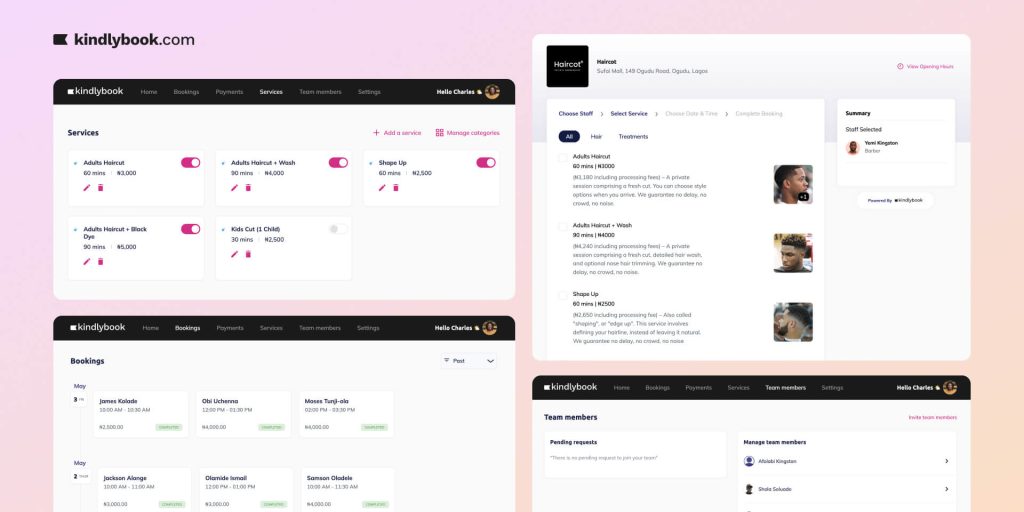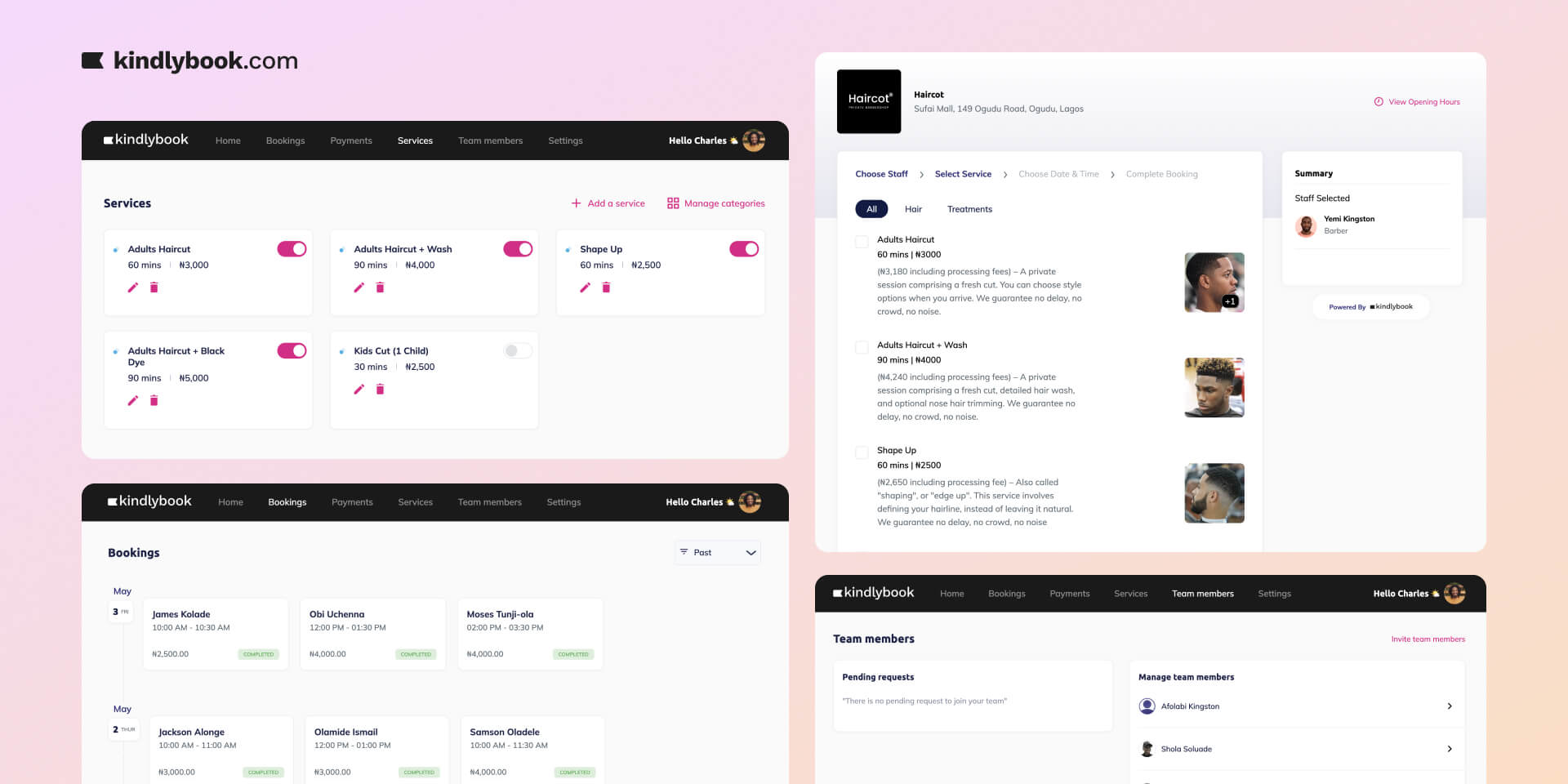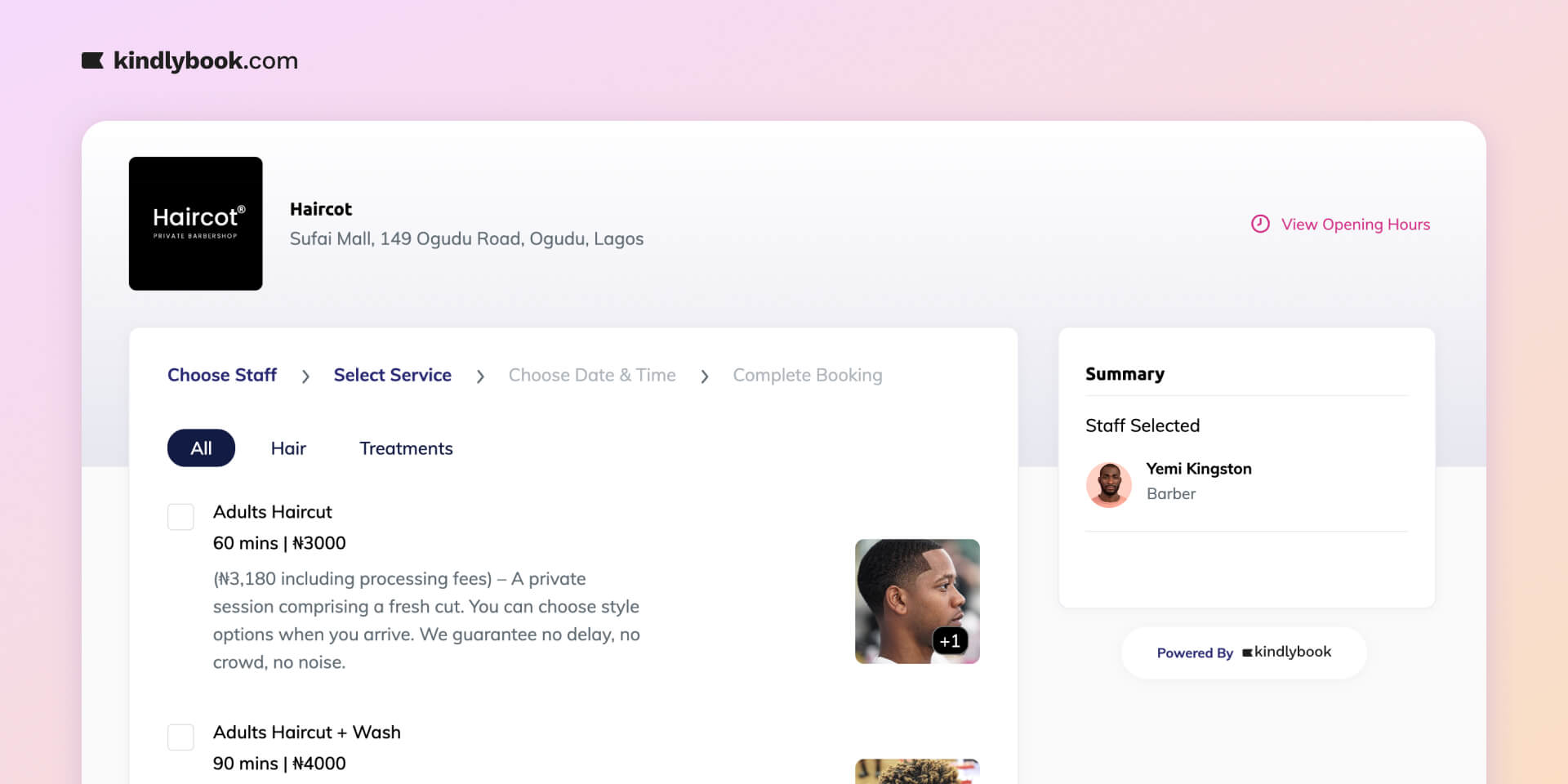As an entrepreneur who runs a service-based business, you already know how stressful it can be to keep up with bookings, collect payments, and manage your schedule all at once.
That’s why we built Kindlybook: to help business owners like you simplify and organize everything in one place.
In this article, we’ll walk you through five essential Kindlybook features that can save you time, help you earn more, and create a better experience for your clients.
Let’s get into it.
1. Process bookings automatically
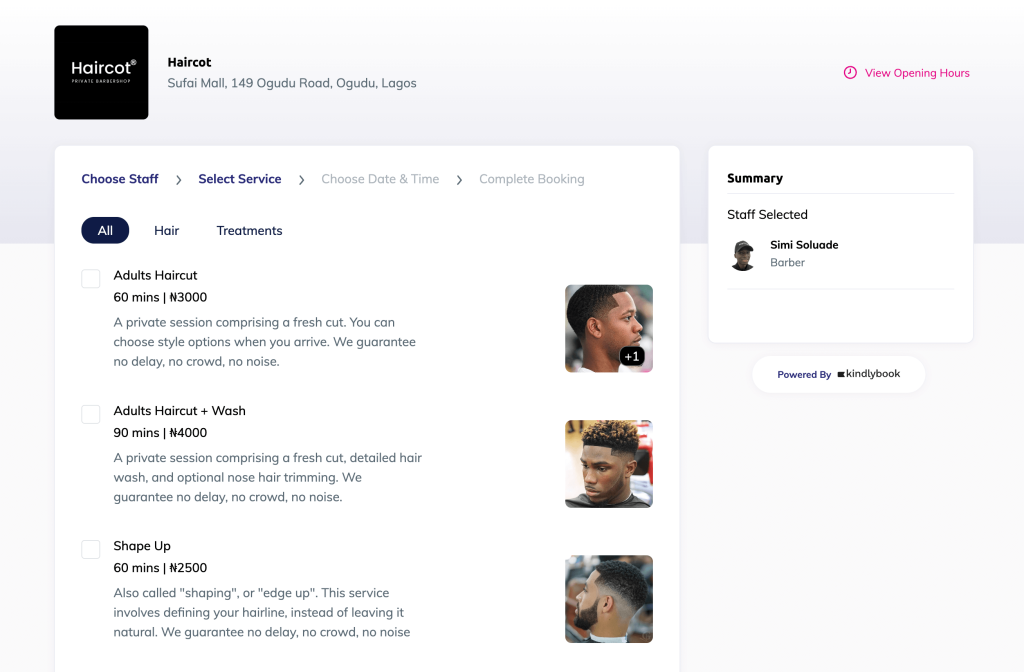
Has this ever happened to you?
A client needs a same-day appointment and sends you a message. But Instagram doesn’t notify you. Or their message ends up in the “Requests” folder. Or you have a busy weekend and only find it days later. By then, it’s too late, and you’ve lost a client.
If you can relate, Kindlybook is for you.
Kindlybook gives you a professional booking page that’s available 24/7, whether you’re online or not, whether you are busy or not.
Once you create your account at kindlybook.com, you’ll have your own booking link where clients can view your availability and book your services without the usual back-and-forth.
Every appointment automatically sends:
- A booking confirmation email to the client
- A calendar invite
- An automated reminder before the appointment
- A notification of the appointment and it’s automatically added to your calendar.
You also get access to a dashboard where you can view the details of the appointments. This drastically reduces missed bookings and no-shows, which means more time and more money for you.
2. Clearly communicate your services and prices
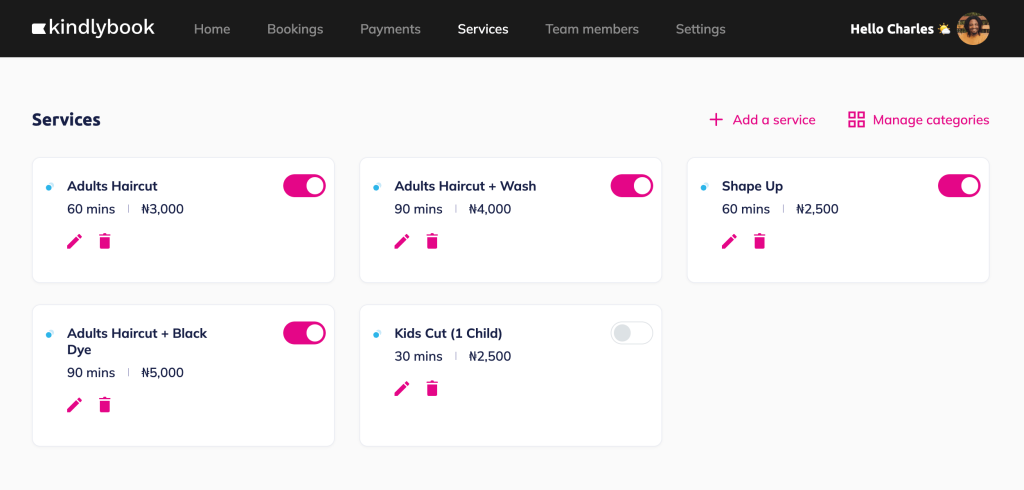
With a Kindlybook account, you can easily set up your services. This ensures that anyone visiting your booking page gets clear, detailed information about what you offer, including the prices for each service.
You can even add photos and services of each service, so your clients know exactly what they are getting!
Remember that client who tried to negotiate your prices like they were pricing tomatoes in the market? Yes, that one.
With Kindlybook, you won’t have to deal with that anymore. Your prices are clearly displayed and fixed, unless you choose to offer a discount using coupon codes.
3. Collect upfront payment
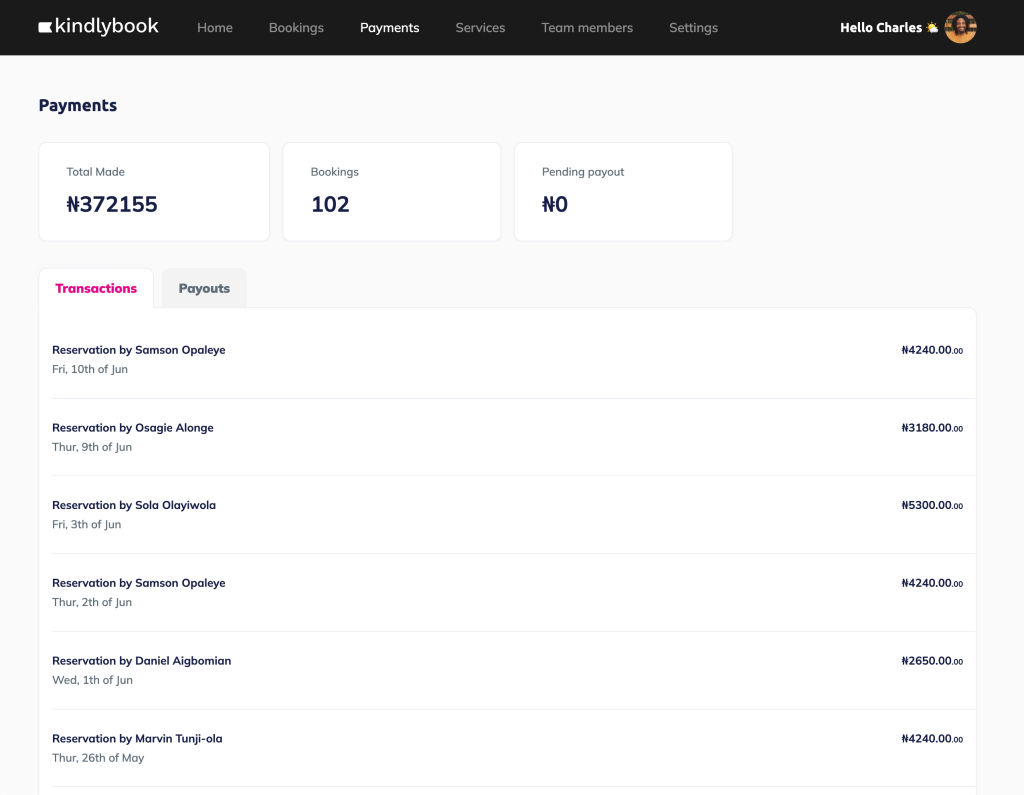
I have a confession.
Not too long ago, I booked a service over the phone with a provider. Unfortunately, I fell asleep and missed the appointment. And because I hadn’t paid upfront, the provider lost money. She had blocked off that time slot and couldn’t take another client.
That’s exactly the kind of situation Kindlybook helps you avoid.
With Kindlybook, you can require payment before an appointment is confirmed. Whether you want full payment or just a deposit, you’re in control. This ensures you don’t lose money or time when a client doesn’t show up.
Clients can pay easily via card, USSD, or bank transfer, and you’ll receive payouts the same day.
No more losses. No more no-shows. Just peace of mind.
4. Track your bookings and grow your revenue
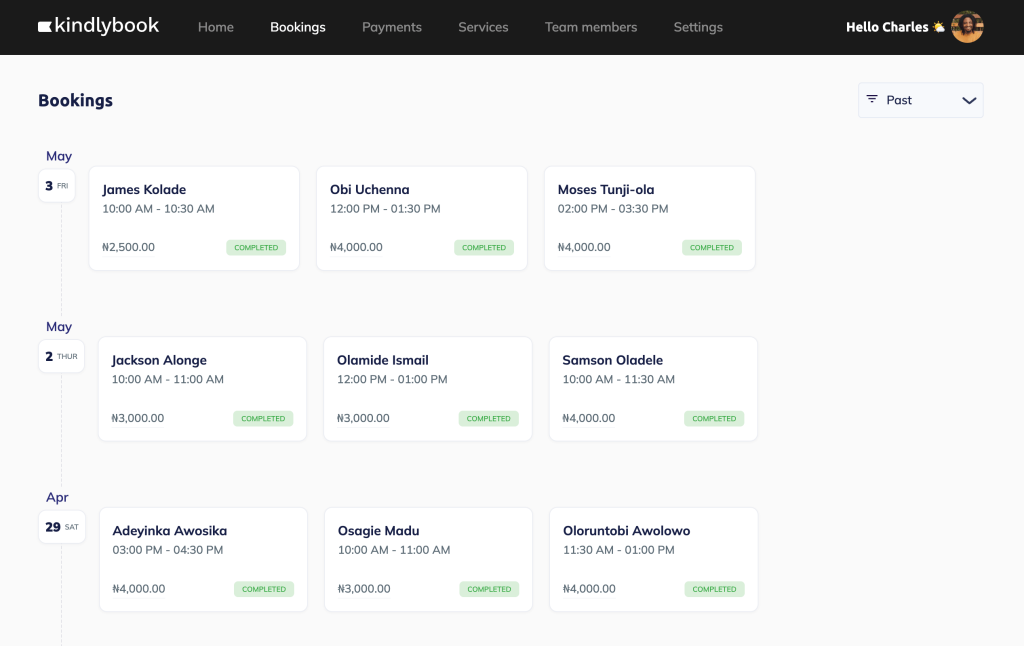
Lately, we’ve heard many business owners share a common frustration: missed payments because they weren’t present when a customer showed up.
With Kindlybook, that doesn’t have to be your story.
Once you set up your account, you can track and manage all your appointments from anywhere, on any device.
You’ll be able to see:
- Details of all bookings
- How many bookings you get weekly, monthly, or quarterly
- Your clients’ contact details, and more.
This data gives you the insights you need to grow and scale your business. For example, knowing your busiest periods helps you plan more effectively, optimize your availability, and make smarter decisions around pricing, staffing, and promotions.
Stay in control, even when you’re not physically present.
5. Manage Team Members
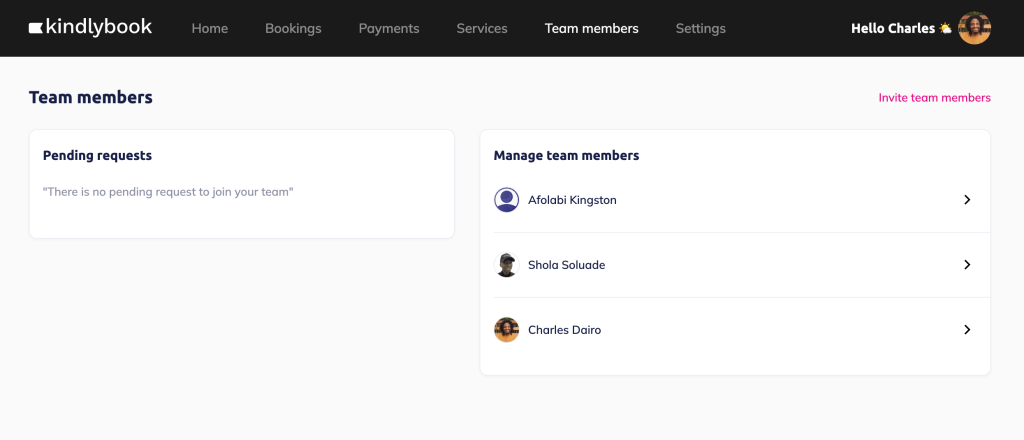
Kindlybook isn’t just for solo entrepreneurs. If you work with a team or plan to hire in the future, this feature has you covered.
You can add team members, assign services to each person, and let clients choose who they want to book. This makes it easy to manage schedules, avoid double-bookings, and ensure everyone on your team has access to the right tools.
Team management features include:
- Separate calendars for each team member
- Staff assignment to specific services
- Performance tracking and booking history per staff
- Shared access to bookings (with admin control)
Each person has their own calendar and booking history, and you, as the admin, stay in control. Whether you manage 2 or 20 people, Kindlybook helps you organize everyone, no spreadsheets, no confusion, no double-bookings.
Why these features matter
With these 5 Kindlybook features and much more, you’re not only freeing up your time, but also creating a smoother, more professional experience for your clients. You’ll book more appointments, collect more payments, and grow faster with less stress.
Still wondering if Kindlybook is for you? Ask yourself:
- Do I spend too much time replying to DMs?
- Have I lost money due to forgotten or missed appointments?
- Do I want to get paid faster and more reliably?
- Do I want to expand my business with team members?
If you answered yes to any of these, it’s time to Try Kindlybook.
Conclusion
Kindlybook was created to help service-based entrepreneurs like you run their business with more ease, professionalism, and profitability. From accepting bookings to tracking revenue and managing a team, each Kindlybook feature is designed with your growth in mind.
Don’t just take our word for it, explore all of Kindlybook features today and start seeing the difference in how you manage your business.
Your time is valuable. Kindlybook helps you treat it that way.